效果如下图:
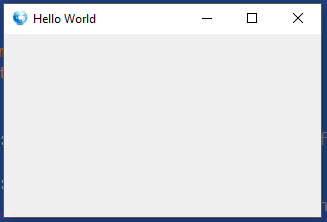
1 """ 2 This example shows an icon 3 in the titlebar of the window. 4 5 """ 6 7 import sys 8 from PyQt5.QtWidgets import QApplication, QWidget 9 from PyQt5.QtGui import QIcon10 11 12 class Example(QWidget): # The Example class inherits from the QWidget class13 14 def __init__(self):15 super().__init__() # The super() method returns the parent object of the Example class16 17 self.initUI()18 19 def initUI(self):20 21 # locates the window on the screen and sets it size22 self.setGeometry(300, 300, 300, 220)23 24 # set the title of the window25 self.setWindowTitle('Hello World')26 27 # sets the application icon28 # The QIcon receives the path to our icon29 self.setWindowIcon(QIcon('web.png'))30 31 self.show()32 33 34 if __name__ == '__main__':35 36 app = QApplication(sys.argv)37 ex = Example()38 sys.exit(app.exec_())
问题:如何将标题居中?